|

|
QXGA Digital Mapping, Blending and Shading
with Digital Video I/O
|
|
Building upon the world leading ProMap TM system for
Digital Projection onto Curved Screen Displays,
Equipe announce ProMap TM Quattro. As with all ProMap TM systems, Quattro provides continuous digital
transmission between image source and projector with zero delay and zero degradation of the image.
Utilising a completely new design, Quattro also provides
- Native WQXGA at 60Hz
- Advanced Bicubic image filtering for enhanced image quality
- Digital (DVI) Video Input
- Digital (DVI) and Analog Video Output
- Auto format detection / selection
- Up to 4 channels per unit, easily extendable to 32 channels
- Rapid Setup using comprehensive ProMap Composer for Windows
- Active Stereo support at 120Hz up to SXGA+
|
|
Why Use ProMap TM ?
ProMap TM is designed for use with digital
projectors such as the Equipe Contour 100 TM, Contour 300 TM
and Contour 650 TM visualisation projectors for curved and complex shapes of screen. Such digital
projectors provide sharp and bright images at very low cost but do not have the capacity to electronically
bend the picture as it is drawn to match a curved surface screen. It is therefore necessary to "map" the
position of each picture element (pixel) to a different position on the internal projector image such
that an observer of a curved screen sees an undistorted image. This has to be done without loss of
picture quality that could be caused by splitting the image into pixels, whilst avoiding adding any
delay in updating the scene that requires instantaneous visual cueing to control movements.
|
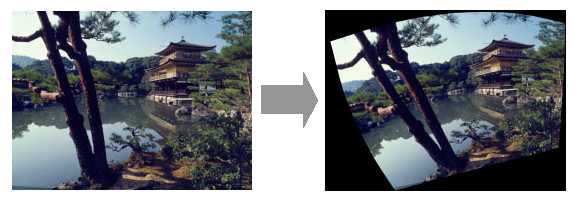
|
|
Equipe ProMap TM applies advanced digital
filtering techniques to eliminate aliasing effects that can be caused by mapping pixels to a new position.
Where two images overlap, a blend region is defined where one projector fades out as another fades in.
Using digital techniques this blend region is almost imperceptible to the observer as the correct proportion
from each projector is precisely calculated.
ProMap TM Composer,
a powerful GUI, allows complete control of mapping, blending and hot-spot compensation
using a WYSIWYG editing environment.
|
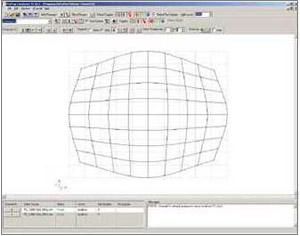
|
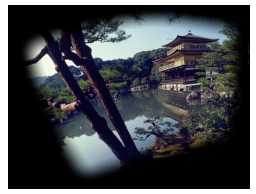
|
Unlike CRT blending,
ProMap TM alignment rarely needs adjusting after
initial set-up. Independent digital shading of each colour plane provides the means to compensate for colour
shifts between projectors and colour variations within each projector field. Compensation for shading variations
within curved dome displays and back projection hotspots can also be pre-calculated and removed by loading
into the ProMap TM shading system
|
|
Mapping is defined by a B-Spline mesh pre-calculated to match the optical geometry. It may then be finely
adjusted for precise alignment to the observer's eye position. A portable laptop control handset is used
to make all adjustments.
Up to four ProMap TM channels are contained
within a PC that can be expanded, by adding more PCs using a standard network, to an unlimited number of channels.
For more information see the ProMap Quattro FAQ
|
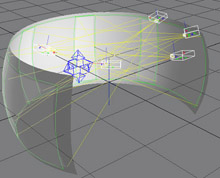
|
ProMap Product Range and Applications
| Features |
ProMap AV |
ProMap XGA |
ProMap Classic |
ProMap ADVantage |
ProMap Quattro |
| Non-Linear Mapping |
Up to 5% |
100% |
100% |
100% |
100% |
| Soft Edge Blending on all sides, curved edges and internal insets |
YES |
YES |
YES |
YES |
YES |
| Colour Uniformity Control (Pixel Shading) |
YES |
YES |
YES |
YES |
YES |
| XGA Format (1024 x 768) @ 60Hz |
YES |
YES |
YES |
YES |
YES |
| SXGA Format (1280 x 1024) @ 60Hz |
YES |
no |
YES |
YES |
YES |
| SXGA+ Format (1400 x 1050) @ 60Hz |
YES |
no |
no |
YES |
YES |
| HD 1080p Format (1920 x 1080) @ 60Hz |
no |
no |
no |
no |
YES |
| WUXGA Format (1920 x 1200) @ 60Hz |
no |
no |
no |
no |
YES |
| QXGA Format (2048 x 1536) @ 60Hz |
no |
no |
no |
no |
YES |
| WQXGA Format (2560 x 1600) @ 60Hz |
no |
no |
no |
no |
YES |
| Ultra High Quality Image Filtering |
no |
no |
no |
no |
YES |
| Active Stereo |
no |
no |
no |
no |
YES |
| Primary Applications |
|
|
|
|
|
| Video Wall - HOT SPOT correction |
YES |
YES |
YES |
YES |
YES |
| Multiple blended images on flat screens rear projected |
YES |
YES |
YES |
YES |
YES |
| Multiple blended images on flat screens front projected |
YES |
YES |
YES |
YES |
YES |
| Multiple blended images on cylindrical screens on-axis |
YES |
YES |
YES |
YES |
YES |
| Multiple blended images on cylindrical screens off-axis |
no |
YES |
YES |
YES |
YES |
| Multiple blended images on spherical screens |
no |
YES |
YES |
YES |
YES |
| Multiple blended images on aspherical screens |
no |
YES |
YES |
YES |
YES |
| High Fidelity Simulation |
no |
no |
YES |
YES |
YES |
| Level D Full Flight Simulation |
no |
no |
no |
YES |
YES |
|
|
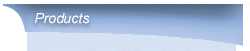
|
|
C-series
Cross-Cockpit Collimated displays
|

|
|
|
Generation 10
COTS multi-channel IG with added value and ultra high performance
|

|
|
|
BlueSky
Complete System Integration with BlueSky Visual Real-Time Software
|

|
|
|
ProMap
Enables Projection onto curved screens with mapping, blending and shading
|

|
|
|
Equater
Equater enables large area Geo-specific terrain models to be created in hours
|

|
|
|
Global Projector
Our target projector provides a cost-effective target entity at near eye-limiting resolution
|

|
|
|
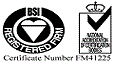 Home
Contact Us
Careers
Copyright © 2018 Equipe Electronics Ltd
Home
Contact Us
Careers
Copyright © 2018 Equipe Electronics Ltd