|
 |
Control Centre for Windows
Image Generator Command & Control
|
 |
|
Equipe Control CentreTM software provides a powerful,
yet easy-to-use, GUI front-end to Equipe’s Generation 10
Image Generator and BlueSky real-time.
|
Control Centre is a core component of the G10 system, being fully integrated with QUIL, the flexible object-oriented
event-driven interface language of BlueSky.
Control Centre offers total control of the IG environment and complete interaction with standard and user-defined operational
functionality, through a powerful and intuitive graphical user interface, enabling users to fully command the system without
concern for complex configuration files.
Control Centre runs on a standard Windows platform, and connects to G10 via a standard LAN.
Comprehensive context-sensitive on-line help is provided to guide you through the many powerful features of the software.
|
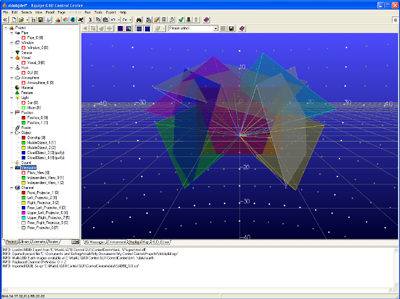
| |
Click on image to enlarge
|
|
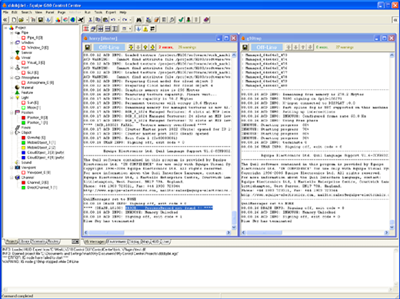
| |
Click on image to enlarge
|
|
Control Centre provides the following functions:
New Project Wizard
3D Display Configuration
Database Selection
Interactive Moving World Map
Project Verification
Project IG Start/Stop
Environment Control (weather conditions, TOD, etc.)
On-line Control of all entities / properties
User-defined Control Pages for demos, etc.
Import / Export QUIL Scripts
Network Packet Tracing
Round-Earth co-ordinate support
Integrated Basic Flight Model
|
|
Control Centre provides a multi-resolution geographic map display that shows a bird's-eye view of the world.
The map page graphically shows the locations of Objects, Positions, Lights, Viewpoints and Routes, and allows
these to be re-positioned by dragging with the mouse.
The map can be set to track a moving Object as it navigates the database. Favourite locations can be saved as
bookmark Positions and these can then be used to relocate Objects at any time.
Each entity in the project scenario can be modified graphically or by entering property values numerically and
then using sliders to modify their values.
|
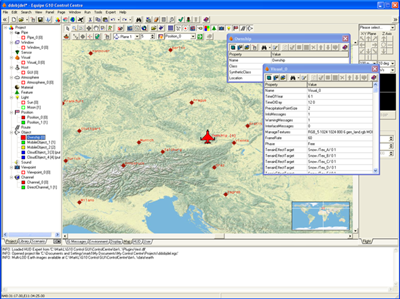
| |
Click on image to enlarge
|
|
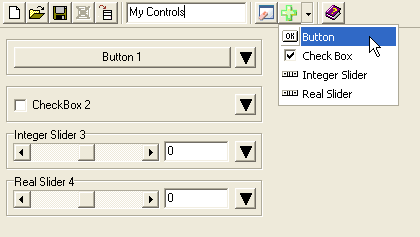
|
In addition to the standard pages, Control Centre provides the facility for the user to add pages that can contain
custom buttons and other controls. User Pages can be used for running demonstrations, maintenance procedures, etc.
Buttons execute fixed Quil packets, and check-boxes and sliders can be added to perform specific functions, and you
can add multiple User Pages, each containing a different set of specific controls. A plugin API is soon to be released
which will allow further customisation possibilities.
Recommended PC specification: Windows XP, 2GHz P4, 1024MB RAM, 80GB Hard Disk, nVidia GeForce with 256MB RAM, Scroll
Wheel Mouse, 100Mb LAN.
|
|
|
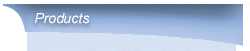
|
|
C-series
Cross-Cockpit Collimated displays
|

|
|
|
Generation 10
COTS multi-channel IG with added value and ultra high performance
|

|
|
|
BlueSky
Complete System Integration with BlueSky Visual Real-Time Software
|

|
|
|
ProMap
Enables Projection onto curved screens with mapping, blending and shading
|

|
|
|
Equater
Equater enables large area Geo-specific terrain models to be created in hours
|

|
|
|
Global Projector
Our target projector provides a cost-effective target entity at near eye-limiting resolution
|

|
|
|
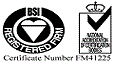 Home
Contact Us
Careers
Copyright © 2018 Equipe Electronics Ltd
Home
Contact Us
Careers
Copyright © 2018 Equipe Electronics Ltd